Okay, so, I have a veryyy.. particular question, I was wondering um, if someone could assist me with. :O
So. I just downloaded Wine the other day, as I'm running in Mac OS X (on my MacBook), and with Wine, I was able to mount and use Nerdtracker. I've got the little window open, whatever.
Now... I'd like.. to actually hear sound with this thing, aha. I know I'm new, and I certainly don't have.. um, any experience so far with tracker software or DOS, but I'd really like to get some basic functions going, in the least...
I did search around for a bit but there isn't necessarily a plethora of information circling around, with Nerdtracker.. (Especially not for someone running it through Wine in Mac ;o)
I've figured out that the alphabetic keys on my keyboard input the notes, C - what octave, what have you, etc. And that the adjacent row is for umm... volume intensity, I suppose? And for some reason, when I press my *RIGHT*.. yeah, get this.. right.. shift key, the fuzzy grit-looking colour gradient in the actually NT2 logo flips on and off, the colour comes in, then goes away... I have no idea what's going on, lol.
I would like to try and figure some basic functionality, so please, don't tell me to stick to something easier first like FamiTracker, which I will get to... I'd just like some basic instruction with this thing. I've seen a few videos already where people (in, I'm assuming, Windows) are having no trouble launching or triggering the sequence of the channels and tracks, and once I can at least do that, I'll know my manual note inputs aren't completely useless, haha.
Mm, for reference, I'll include a screenshot of what it looks like, on my Mac. Any help would be greatly GREATLY appreciated! It's kind of like.. just.. in Mac, how do you make this thing.. go? Thanks.
So. I just downloaded Wine the other day, as I'm running in Mac OS X (on my MacBook), and with Wine, I was able to mount and use Nerdtracker. I've got the little window open, whatever.
Now... I'd like.. to actually hear sound with this thing, aha. I know I'm new, and I certainly don't have.. um, any experience so far with tracker software or DOS, but I'd really like to get some basic functions going, in the least...
I did search around for a bit but there isn't necessarily a plethora of information circling around, with Nerdtracker.. (Especially not for someone running it through Wine in Mac ;o)
I've figured out that the alphabetic keys on my keyboard input the notes, C - what octave, what have you, etc. And that the adjacent row is for umm... volume intensity, I suppose? And for some reason, when I press my *RIGHT*.. yeah, get this.. right.. shift key, the fuzzy grit-looking colour gradient in the actually NT2 logo flips on and off, the colour comes in, then goes away... I have no idea what's going on, lol.
I would like to try and figure some basic functionality, so please, don't tell me to stick to something easier first like FamiTracker, which I will get to... I'd just like some basic instruction with this thing. I've seen a few videos already where people (in, I'm assuming, Windows) are having no trouble launching or triggering the sequence of the channels and tracks, and once I can at least do that, I'll know my manual note inputs aren't completely useless, haha.
Mm, for reference, I'll include a screenshot of what it looks like, on my Mac. Any help would be greatly GREATLY appreciated! It's kind of like.. just.. in Mac, how do you make this thing.. go? Thanks.

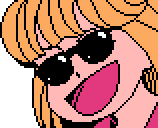 Yay!
Yay!