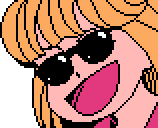After 6 or so failed attemps at doing anything with FT, which I feel is un-user friendly, I finally managed to understand how the program works and port some songs I liked.
So I ported my favourite NES/Famicom song (and no it's not MM2-Wily 1) : FTM NSF
I also ported the first stage of Batman : FTM NSF
I know 2 songs isn't much but so far the pros of famitracker :
- Everyone uses it (hardly a pro but it's still convenient to use a program more people know)
- No need for a compiler or an emulator to be opened when tracking - FT itself is sufficient
- The view of all voices in parallel makes it easier to do effects on multiple tracks - for example to simulate toms I use both a square channel and the noise channel, it's easier to do in a tracker than in PPMCK
- You can hear the notes when you're typing - if you do a wrong note you'll notice it immediately
- It's harder to do rythm errors than with MML
But the things that pissed me off / that I missed from PPMCK :
- Copy / paste is harder to do
- The pattern editor is really, really user-unfriendly, chances are your patterns will end up in a random order. Also it's impossible to re-use a pattern from another track.
- Controlling the tempo is complex/weird
- You have to use a "vibrato" effect for each individual note you want a vibrato, instead of defining it once with a delay parameter
- Impossibility to use comment in your songs
- I had 2 octaves available with my keyboard, but reaching other octaves is a pain in the ass, I have to go to a menu, and then when I try to type new notes I happen to hit a number and it change the octave again. This really pissed me off a couple of times. I miss the simple > and < from MML.
- Having to reach the < key for a rest is counter-intuitive (I had to look up tutorials on youtube to know how to have my notes shut up, I don't remember seeing this anywhere in the docs), but I eventually got used to it.
- The keys are hardwired which is very problematic with people with non-american keyboard layout. Personally I have the Y and Z keys exchanged which means I had the upper As exchanged with the lower Cs. I can't word how annoying this is. Really.
So as a conclusion I think FT is really cool but it has those problems which make me prefer PPMCK. However I understand people who like FT.
So I ported my favourite NES/Famicom song (and no it's not MM2-Wily 1) : FTM NSF
I also ported the first stage of Batman : FTM NSF
I know 2 songs isn't much but so far the pros of famitracker :
- Everyone uses it (hardly a pro but it's still convenient to use a program more people know)
- No need for a compiler or an emulator to be opened when tracking - FT itself is sufficient
- The view of all voices in parallel makes it easier to do effects on multiple tracks - for example to simulate toms I use both a square channel and the noise channel, it's easier to do in a tracker than in PPMCK
- You can hear the notes when you're typing - if you do a wrong note you'll notice it immediately
- It's harder to do rythm errors than with MML
But the things that pissed me off / that I missed from PPMCK :
- Copy / paste is harder to do
- The pattern editor is really, really user-unfriendly, chances are your patterns will end up in a random order. Also it's impossible to re-use a pattern from another track.
- Controlling the tempo is complex/weird
- You have to use a "vibrato" effect for each individual note you want a vibrato, instead of defining it once with a delay parameter
- Impossibility to use comment in your songs
- I had 2 octaves available with my keyboard, but reaching other octaves is a pain in the ass, I have to go to a menu, and then when I try to type new notes I happen to hit a number and it change the octave again. This really pissed me off a couple of times. I miss the simple > and < from MML.
- Having to reach the < key for a rest is counter-intuitive (I had to look up tutorials on youtube to know how to have my notes shut up, I don't remember seeing this anywhere in the docs), but I eventually got used to it.
- The keys are hardwired which is very problematic with people with non-american keyboard layout. Personally I have the Y and Z keys exchanged which means I had the upper As exchanged with the lower Cs. I can't word how annoying this is. Really.
So as a conclusion I think FT is really cool but it has those problems which make me prefer PPMCK. However I understand people who like FT.