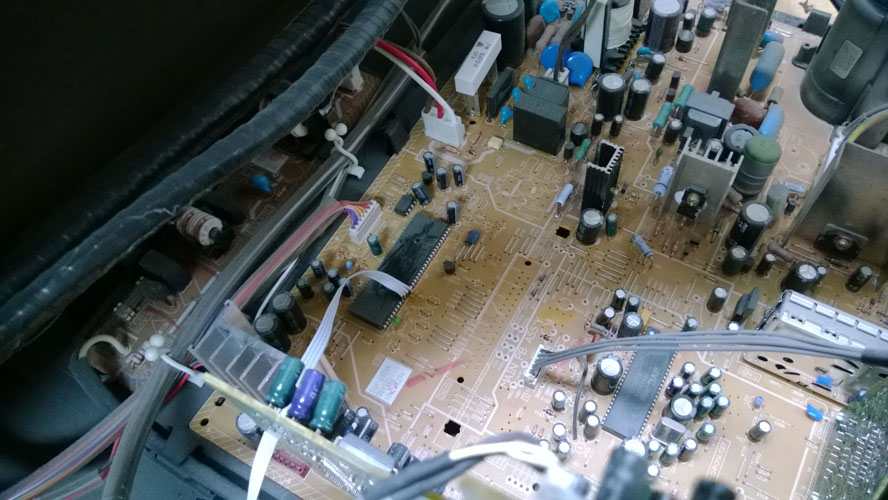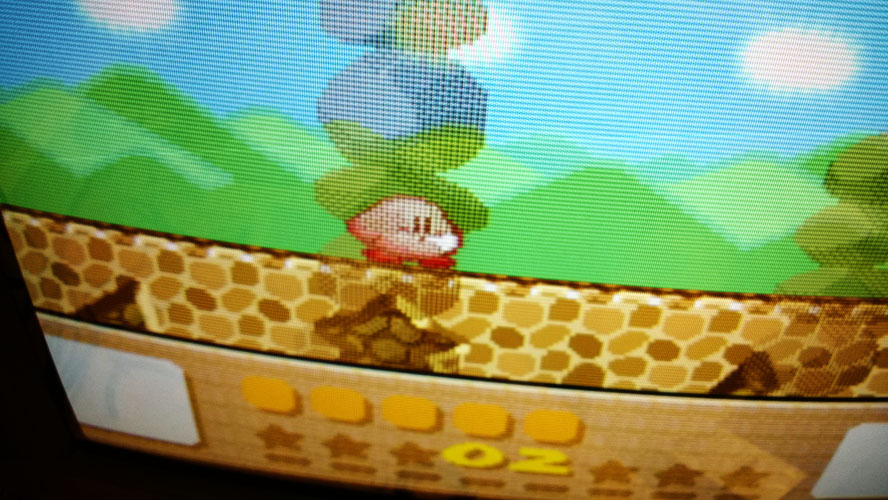As of last week, my home is no longer the last household on planet earth to have an SD CRT TV as its primary television set. Last Friday, my 21" CRT Samsung was replaced by a 32" Samsung Smart TV. I was patiently waiting for the old TV to break before spending money on a new one, but it's been years and the thing wouldn't go, so what the hell. Anyway, today I managed to test some of my consoles on the new TV, not expecting much. To my surprise, the picture was actually very steady, colorful and overall pretty, even through RF. There's much less interference than on the CRT. I also didn't perceive any significant input lag. The only real problem is that the signals are interpreted as 480i as opposed to 240p. This is easily noticeable when sprites are supposed to flicker, because instead of flickering they become translucent with scanline gaps.
I'm still contemplating keeping the CRT and moving it to the bedroom (even though my place isn't very big), so that would be where I'd do a lot of my retro gaming, but either way I'd still like my consoles to look decent in my living room. I know upscalers are the answer, but everyone on the internet is recommending devices that cost US$400 and up, and I certainly can't afford something like that, specially considering import taxes and such.
So, is there a cheaper upscaler that is known to solve the 480i/240p issue? I don't care that it's not perfect, that it doesn't take all sorts of different inputs (I've never seen a SCART cable in my life) and that the pixels don't show up like crispy blocks (hell, I really like the NTSC artifacts!), I just want my sprites to flicker properly. I don't want anything too cheap that will work inconsistently or break after a few uses, it has to be something reliable.
Does anyone know of something like this? Thanks.
This one for example:
http://www.ebay.com/itm/Etekcity-Compos ... 20e8083c69The price is very reasonable and it looks simple enough. The question is: is it total crap? The worst outcome I can think of is if the product is very cheaply built and doesn't work consistently, or if it doesn't handle 240p signals properly.
I have found that some (not all!) HDTVs understand 240p when it is received through component. A simple chroma decoder to convert the signal directly to component would work very well in this situation, and be less of a gamble than an upscaler that may not support 240p at all.
Unfortunately, my TV shows a small on-screen display every time the component signal switches between 240p and 480i, which would be rather distracting during some N64 games. I need an upscaler that not only understands 240p, but is capable of seamlessly switching between 240p and 480i. I really don't want to buy one if I can't try it first.
Make sure you turn off all of the shit features the TV has first and foremost! Edge finding, "dynamic contrast", extra sharpness, etc...
Joe wrote:
I have found that some (not all!) HDTVs understand 240p when it is received through component. A simple chroma decoder to convert the signal directly to component would work very well in this situation
Hum... and where would I find a "simple chroma decoder"? Searching online for "composite to component converter" doesn't bring devices any cheaper than composite to HDMI ones.
Quote:
and be less of a gamble than an upscaler that may not support 240p at all.
But doesn't the "not all!" warning above means I'm also gambling if I go the chroma decoder route? I'd rather not depend on my television at all, because I know I'll eventually replace it, and when that happens it would be better to know that I'm able to generate a proper HDMI signal that any TV will take.
Quote:
I need an upscaler that not only understands 240p, but is capable of seamlessly switching between 240p and 480i. I really don't want to buy one if I can't try it first.
I'm asking around precisely because I don't want to gamble. I can't possibly spend more than the TV itself on a solution for playing retro consoles. Maybe someone around here has experimented with cheaper upscalers that will do the job without any fancy features.
mikejmoffitt wrote:
Make sure you turn off all of the shit features the TV has first and foremost! Edge finding, "dynamic contrast", extra sharpness, etc...
I just noticed that my TV has a "Game Mode", which is supposed to reduce input lag. I assume this will skip all the unnecessary processing so that the image can be delivered faster. I'll check later tonight if this setting affects the analog inputs and whether that helps at all.
I'm also very interested in this. I'd love to be able to play NES games at 60hz rather than 30hz interlaced.
tokumaru wrote:
Hum... and where would I find a "simple chroma decoder"? Searching online for "composite to component converter" doesn't bring devices any cheaper than composite to HDMI ones.
No, but searching for "NTSC chroma decoder" returns some nice datasheets and schematics. There's probably someone here who would be willing to build one, if you'd be willing to buy it. (I'm interested, but I don't have money so I haven't bothered asking.)
tokumaru wrote:
But doesn't the "not all!" warning above means I'm also gambling if I go the chroma decoder route?
It's not a gamble - you can test this by putting the yellow wire in the green socket. (If your TV has those combined component/composite inputs, you might have to plug another wire in the blue or red socket to activate the "component" mode.)
Joe wrote:
No, but searching for "NTSC chroma decoder" returns some nice datasheets and schematics.
Ah, I see... this is something we have to build. I can do some basic socket and mapper work, as well as simple video/audio mods, but I wouldn't trust myself with anything more complex. And there's also the fact that many of my consoles output PAL-M video, and I doubt these schematics we can find online will account for that. Composite to HDMI converters can apparently take anything.
Quote:
There's probably someone here who would be willing to build one, if you'd be willing to buy it.
Not so interested in that either.
Quote:
It's not a gamble - you can test this by putting the yellow wire in the green socket.
Ah, cool. I didn't know you could test it like this.
Quote:
(If your TV has those combined component/composite inputs, you might have to plug another wire in the blue or red socket to activate the "component" mode.)
My TV does indeed use the same jack for composite and Y. What should I plug in the other inputs to trigger the component mode?
Try plugging in a blank patch cable not attached to anything.
tokumaru wrote:
And there's also the fact that many of my consoles output PAL-M video, and I doubt these schematics we can find online will account for that.
Many of the suggested decoder ICs are multistandard, although the schematics don't always include the parts necessary for PAL-M. Try searching for "PAL chroma decoder" or "multistandard chroma decoder" to get more results.
tokumaru wrote:
What should I plug in the other inputs to trigger the component mode?
As Tepples suggests, a cable with nothing connected on the other end will work.
Finally tested some things:
GAME MODE - It didn't help much. The interlacing is slightly less noticeable on flickering sprites, but it's definitely still there. There's something really weird about this mode... everything that moves is very blurry and shaky, but after a few frames in the same spot, the pixels become really crisp, almost as if this wasn't a composite signal. The constant changing between blurry and crispy is very distracting though, so game mode is mostly crap when it comes to retro consoles.
COMPONENT - connecting a cable to one of the chroma inputs worked, and the video finally appears to be 60Hz. No noticeable interlacing anywhere, although it's a bit hard to see with all those patterns messing up the image.
Joe wrote:
Many of the suggested decoder ICs are multistandard, although the schematics don't always include the parts necessary for PAL-M. Try searching for "PAL chroma decoder" or "multistandard chroma decoder" to get more results.
I'll take a look into this, but it still sounds a bit too advanced for me. I can follow simple schematics, but whenever they assume you'll have to do some "tweaking" to achieve better results I get completely lost.
tokumaru wrote:
GAME MODE - It didn't help much. The interlacing is slightly less noticeable on flickering sprites, but it's definitely still there. There's something really weird about this mode... everything that moves is very blurry and shaky, but after a few frames in the same spot, the pixels become really crisp, almost as if this wasn't a composite signal. The constant changing between blurry and crispy is very distracting though, so game mode is mostly crap when it comes to retro consoles.
Welcome to LCD TVs. The screen is extremely horrible, so TVs have lots of weird filters to attempt to hide those issues. The problem is that those filters introduce lag (which as you can imagine is a problem with games), so TVs have a "game mode" that disables those filters in favor of reducing the lag to the minimum possible. As you can imagine it's expected to look much worse than usual.
PC monitors usually feature better quality LCD screens so you don't see those issues on computers.
But then PC monitors tend to lack SD inputs at all. Some of those filters are needed to hide the limits of SD inputs. I've noticed that when I run a PC's VGA out to my Vizio LCD TV's VGA in, I don't get near as much lag or filter artifacting.
In addition, PC monitors are sized for one person on a desk, not two to four people in a living room, so they're a bit harder to use with offline multiplayer games. Good luck with your Four Score. On the other hand, 1080p monitors for desktop PCs are already as tall as the 48 cm (19 inch)-diagonal 4:3 CRT SDTVs that used to be common as secondary bedroom TVs.
I do in fact use a computer monitor, connected to a VCR/DVD combo, Nintendo Wii U, and Video Game Jockey. The VCR has lag, although Video Game Jockey allows connecting composite video and S-video to a VGA port.
This computer monitor does have a 4:3 and 16:9 selection mode, although it seems that "4:3" is really the "set by program" option found on some TV sets; the picture will still be 16:9 if the input is.
I don't know whether or not Video Game Jockey works with NES/Famicom.
I also don't know how easy it would be to wire a Famicom Titler to VGA, and how well that would work.
zzo38 wrote:
I also don't know how easy it would be to wire a Famicom Titler to VGA, and how well that would work.
Depends entirely on the monitor. Mine (acer g215h) does correctly parse 720x240@60 and 720x288@50 RGBHV inputs, but doesn't deal with composite sync (as the 2C03 generates), so I'd have to build something for that.
My solution was to keep a CRT around and use that for retro gaming, and for newer consoles, to try to update as many as I could to component video.
Another solution would be to use emulators.
Sorry, that's all I got =) Not a huge fan of NES on an HD. Heck, even a Wii with composite video looks pretty bad on an HDTV; you can see interlacing all over the place.
Asaki wrote:
My solution was to keep a CRT around and use that for retro gaming
Yeah, I'm keeping the old TV. This is not a permanent solution though, since it will eventually break, and I can only imagine how hard it will be to get another one in the future considering how hard it already is to find one now.
Quote:
and for newer consoles, to try to update as many as I could to component video.
My newest console is a Playstation 2, but I'm still considering getting a Wii at some point.
Quote:
Another solution would be to use emulators.
I do in fact use emulator more often then the actual consoles, but I don't think either one replaces the other.
Quote:
Sorry, that's all I got =) Not a huge fan of NES on an HD.
Yeah, I can relate. Even if you get a good picture at the proper frame rate, the pixels are so big it's distracting. An SD CRT appears to add detail to the images produced by old consoles, and no HDTV I have ever seen has been able to replicate that.
Quote:
Heck, even a Wii with composite video looks pretty bad on an HDTV; you can see interlacing all over the place.
This sucks.
I have a CRT HDTV that looks okay with NES, but still doesn't work properly. The main problem with it is with any game that scrolls - the frame will jump every few seconds or so.
I believe this is due to the NES running at almost 60.1 frames/sec and the TV being locked to 59.9 frames/sec and the hardware periodically re-syncing to the NES signal. Until a hardware manufacturer properly addresses these issues hold onto your old CRTs tight.
I think LCD TVs will eventually be tolerable enough for retro gaming. My HDTV has mutliple different picture settings I can switch between. In nearly all of them, I've turned the backlight intensity down because
holy shit, but on the one I reserve for retro consoles, I have the backlight intensity turned all the way up, but the brightness turned down. The reasoning behind this was because I saw the colors clipping when I adjusted the brightness and contrast settings, so I adjusted the brightness and contrast until the colors weren't clipping anymore, and I turned up the backlight intensity to compensate for the darker palette. It wasn't perfect because the TV I'm used to uses a modified FCC standard, but LCDs tend to use the sRGB standard, but it was close enough to call it a day.
As for the future of retro gaming, I believe the answer is with the development of a CRT emulator that you plug your console into, which simulates a CRT genlocking and positioning, with its output being in 1080p. Kinda like if you were to rip the guts out of an old CRT television, and have the circuit board logic driving raw RGB outputs or something. (Buffered so you can repeat the scanline 4-5 times for upscaling)
Anyone developing this idea is sure to earn a buck or two.

Movax12 wrote:
I have a CRT HDTV that looks okay with NES, but still doesn't work properly. The main problem with it is with any game that scrolls - the frame will jump every few seconds or so.
I believe this is due to the NES running at almost 60.1 frames/sec and the TV being locked to 59.9 frames/sec and the hardware periodically re-syncing to the NES signal. Until a hardware manufacturer properly addresses these issues hold onto your old CRTs tight.
I have this sinking suspicion it's due to the missing pixel that the 2C02 deletes to keep dot crawl to a pattern two frames long instead of three.
If the NES simply generated video at the right rate—60/1.001— the two different badnesses might cancel each other out. But as stands, the missing pixel means the sampling PLL in the TV can't ever get a lock.
The fix is straightforward, albeit invasive—intercept the system clock, detect when the PPU's data bus
fails to go idle for the the sometimes-missing pixel, and then deliberately conceal four master clock cycles from the PPU.
lidnariq wrote:
Movax12 wrote:
I have a CRT HDTV that looks okay with NES, but still doesn't work properly. The main problem with it is with any game that scrolls - the frame will jump every few seconds or so.
I believe this is due to the NES running at almost 60.1 frames/sec and the TV being locked to 59.9 frames/sec and the hardware periodically re-syncing to the NES signal. Until a hardware manufacturer properly addresses these issues hold onto your old CRTs tight.
I have this sinking suspicion it's due to the missing pixel that the 2C02 deletes to keep dot crawl to a pattern two frames long instead of three.
That's easily testable at least, just play Battletoads.
Drag wrote:
I think LCD TVs will eventually be tolerable enough for retro gaming.
I seriously doubt it. With less and less devices outputting analog video, there's absolutely no motivation for TV manufacturers to improve support for it. If anything we'll see this getting even worse, until analog inputs are completely eliminated.
tokumaru wrote:
With less and less devices outputting analog video, there's absolutely no motivation for TV manufacturers to improve support for it. If anything we'll see this getting even worse, until analog inputs are completely eliminated.
That's why I mentioned the CRT emulator in the next paragraph.
In other words, an upscaler. Good luck designing one of those to allow for scaling up production to make it affordable.
tokumaru wrote:
Drag wrote:
I think LCD TVs will eventually be tolerable enough for retro gaming.
I seriously doubt it. With less and less devices outputting analog video, there's absolutely no motivation for TV manufacturers to improve support for it. If anything we'll see this getting even worse, until analog inputs are completely eliminated.
There are TVs that already got rid of them, the only reason there are still TVs with analog support is that there are countries that haven't switched to digital TV yet. In fact expect anything older than HDMI to get dropped.
The only reasonable solution is an upscaler, but that still won't help you with non-standard refresh rates (which is true for practically all old consoles), short of having the upscaler drop frames every so often (which will cause the same kind of bugs you can see in an emulator with vsync enabled).
Sik wrote:
tokumaru wrote:
Drag wrote:
I think LCD TVs will eventually be tolerable enough for retro gaming.
I seriously doubt it. With less and less devices outputting analog video, there's absolutely no motivation for TV manufacturers to improve support for it. If anything we'll see this getting even worse, until analog inputs are completely eliminated.
There are TVs that already got rid of them, the only reason there are still TVs with analog support is that there are countries that haven't switched to digital TV yet. In fact expect anything older than HDMI to get dropped.
The only reasonable solution is an upscaler, but that still won't help you with non-standard refresh rates (which is true for practically all old consoles), short of having the upscaler drop frames every so often (which will cause the same kind of bugs you can see in an emulator with vsync enabled).
My XRGB-2 does a great job dealing with odd refresh rates, and it just spits out exactly doubled VGA. However, the TV I'm feeding it a signal to will drop frames every now and then as you've mentioned. My LCD monitor, which takes VGA, doesn't do this, and does a correct job. My test of this is some Neo-Geo games that use flickering transparency for shadows. Every ~second or so the shadow is either doubled or skipped for one frame. The PC monitor doesn't do it, though.
I'm sure some TVs that take VGA won't have that issue, and maybe some through HDMI. It will be dependent on implementation of the set, I suppose.
Yeah, pretty much that's the issue I was talking about. The idea was to have the upscaler do the frame dropping though just in case a TV goes bonkers with the non-standard refresh rate.
For the record, PC monitors may be better for this, since they don't expect a very specific refresh rate. In fact Nvidia is working on a technology where the refresh rate is variable (i.e. data is not sent unless the screen changes), monitors supporting that would be probably ideal for this purpose since they'd be designed to take anything (within a certain wide margin at least). As a bonus you get better picture quality than a TV.
I had an HD CRT that got real bad with handling that missing 2C02 dot:
https://www.youtube.com/watch?v=6bbXdLngxdcIt would get screen tearing every few seconds or so, and the tear point slowly scrolls down the screen. Oddly, the Super Famicom did not do that.
That is not the same thing my TV does. It looks more like dropped frames, there is no mid-screen tearing. The cause may be the same and my TV is handling it differently.
Yeah, my LCD TV skips 2 frames about every 10 seconds to catch up with the NES' out-of-spec frame timing, very easy to notice during smooth scrolling. It does two frames at once because it's 480i displayed at 30hz.
I tried the composite-into-component trick and the component input still says 480i, so, I guess that's not an option for me.

Maybe someday when I have a job again I'll splurge on one of those $300 Japanese upscaling machines...
I tried a second hand DVD recorder as a converter and it does okay - this is probably the cheapest route. I think it fixed the dropped frames, but it converts to 480i, which causes everything to look a little off when scrolling, but is tolerable. It can also convert to 480p, which looks good, but the frame bounces. Maybe a slightly better DVD recorder will do the trick.
This is the 480i component signal captured. Pretty sure it introduced significant lag though.
tokumaru wrote:
...I can only imagine how hard it will be to get another one in the future considering how hard it already is to find one now.
Thrift stores can't hardly
give them away, they have so many.
tokumaru wrote:
My newest console is a Playstation 2...
I was disappointed with component video on PS2. There are very few games that support it, they looked better on an SD TV, and it seemed like the framerate dropped a bit.
But at least the official cables are dirt cheap, they use the same ones as the PS3.
tokumaru wrote:
Quote:
Heck, even a Wii with composite video looks pretty bad on an HDTV; you can see interlacing all over the place.
This sucks.
Don't get me wrong, with component video it looks pretty great, even some of the Gamecube games that don't support progressive scan (and way, way cheaper than finding a Gamecube component cable).
The biggest problem I've seen with the CRT SDTVs at charity shops like Goodwill and Salvation Army is that many have only an RF input, not even the yellow composite input.
I've had pretty good luck finding 27" or even 32" CRTs at Goodwill that scan at 15KHz and have even Component inputs.
Of course, there's always the route of hacking RGB inputs into your TV...
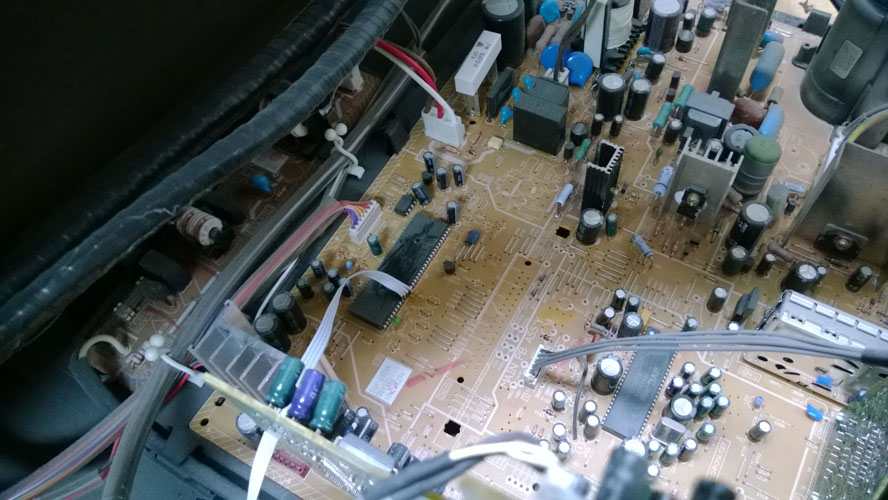
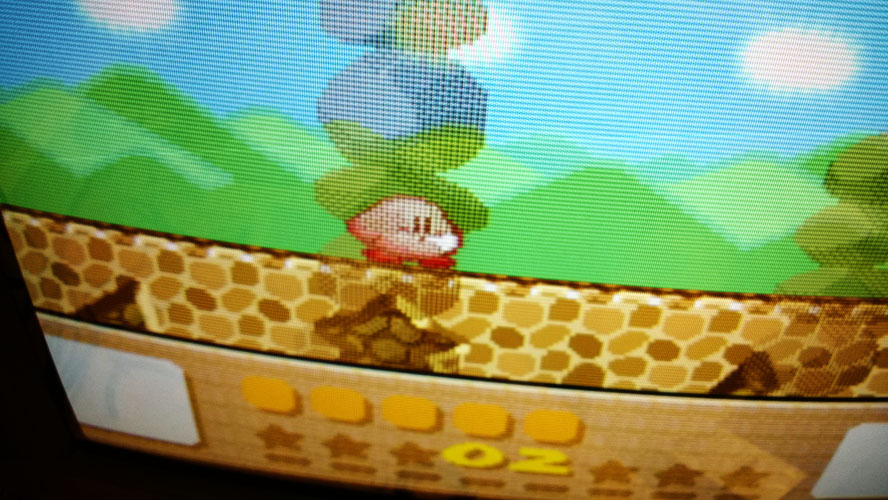

Asaki wrote:
Thrift stores can't hardly give them away, they have so many.
That may be the current situation, but even those are gonna run out eventually. Since there's so little demand for these TVs, stores might even get rid of them just to regain some of the storage space.
Let's say my CRT lasts 5 more years... in that time, CRTs will probably be completely forgotten and thrift stores might get sick of those heavy things taking up all that space. My point is that this isn't something you should count on.
tokumaru wrote:
I was disappointed with component video on PS2. There are very few games that support it, they looked better on an SD TV, and it seemed like the framerate dropped a bit.
That's weird.
Quote:
But at least the official cables are dirt cheap, they use the same ones as the PS3.
I'll probably go looking for these soon.
Quote:
Don't get me wrong, with component video it looks pretty great, even some of the Gamecube games that don't support progressive scan (and way, way cheaper than finding a Gamecube component cable).
Good to know.
mikejmoffitt wrote:
Of course, there's always the route of hacking RGB inputs into your TV...
I had no idea this was an option! Please tell more!
Anyway, I'll definitely be keeping my CRT. Just bought a new TV stand today so I can put it in the bedroom. The good thing is that it can hold about 5 or so consoles, so it will also free up some space in my storage cabinet. Keeping the consoles I use more often easier to access is a great bonus.
Thrift stores around here refuse to take CRTs.
Yeah I think most thrift stores have stopped taking CRTs in my area. I think that Salvation Army still does. Another place to look is "free stuff" on Craigslist.
Yesterday I realized I had a DVD recorder at my disposal (we bought it a few years back so my grandmother would record her shows but she never got along with it as she did with the VCR, so it's just been sitting there), and it can take RF and composite and output component video. I wonder if it would help with the 240p issue at all...
Does anyone have any experience with these devices? I imagine that since DVDs don't support 60fps content it will probably just see the signal as 480i, but since a few people have successfully used DVD recorders to capture video from retro consoles (maybe they deinterlaced afterwards?), it's probably worth a try.
Either way, I kept my CRT, it's in the bedroom now. And I also got a LENKENG SCART (RGB/composite) to HDMI converter, which isn't so expensive and is said to handle 240p video just fine.
It might depend on the make and model, but mine (a Philips DVDR3505) happens to work. I do have to split fields in the result after I have ripped it. Please see
my previous posts about DVD recorder.
tokumaru wrote:
Yesterday I realized I had a DVD recorder at my disposal (we bought it a few years back so my grandmother would record her shows but she never got along with it as she did with the VCR, so it's just been sitting there), and it can take RF and composite and output component video. I wonder if it would help with the 240p issue at all...
Does anyone have any experience with these devices? I imagine that since DVDs don't support 60fps content it will probably just see the signal as 480i, but since a few people have successfully used DVD recorders to capture video from retro consoles (maybe they deinterlaced afterwards?), it's probably worth a try.
Might want to try looking over at speeddemosarchive; they seem to have a rather large experience pool with video quality w/r/t retro consoles.
tokumaru wrote:
I also got a LENKENG SCART (RGB/composite) to HDMI converter, which isn't so expensive and is said to handle 240p video just fine.
After several months of waiting (really, I bought this thing back in August!), my LKV362A finally arrived. Man, what a letdown.
I first tried the RGB from my US Genesis (transcoded to PAL-M back in the 90's) and my Japanese Mega Drive (bought used a couple years ago, not sure if it's NTSC or PAL-M). Both behaved exactly the same: the video was a little snowy (random white dots easily noticeable in black screens), was very saturated and had some sort of interference in the form of dark stripes scrolling from the bottom to the top of the screen. The generated HDMI signal switched inconsistently between 50Hz and 60Hz. Switching to 1080 caused all sorts of glitches (half the screen filled with blinking garbage). In addition to that, the audio was absolute shit, with loud humming (louder than the actual sound) and random distortions depending on what was playing.
Then I tried the composite video from the Genesis/MD. Complete shit. It was the blurriest picture I had ever seen coming out of a video game console, and that includes a 2600 connected through RF to an 80's TV. Colors were still oversaturated, the framerate was still unstable and the audio was still the same crap.
Then I tried the SNES. The SCART cable I bought simply didn't work. I tried it on 2 original models and a Jr. (all PAL-M), no picture at all. Composite worked much better than with the Genesis/MD, but the result was practically the same as what the TV does by itself, which means that blinking sprites are still "stripy" or translucent.
So, the converter ended up being a piece of shit device that didn't improve anything. For some reason it hates all my Genesis/MD consoles, doesn't help with the progressive/interlaced issue, and at best performs the same as my TV's internal converter. I was too disappointed to test it with any more consoles, and I'll probably just leave it rotting in its box forever. Now that was a waste of money.