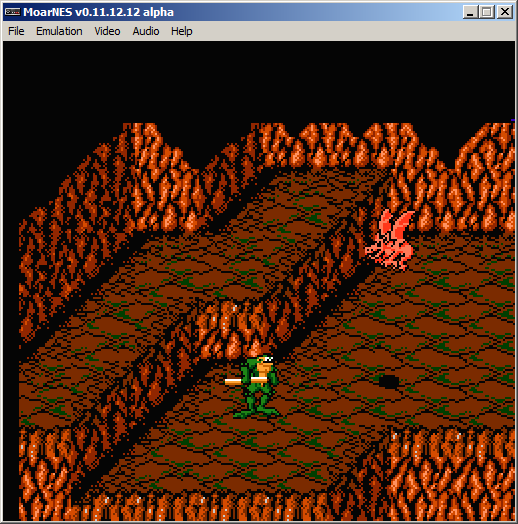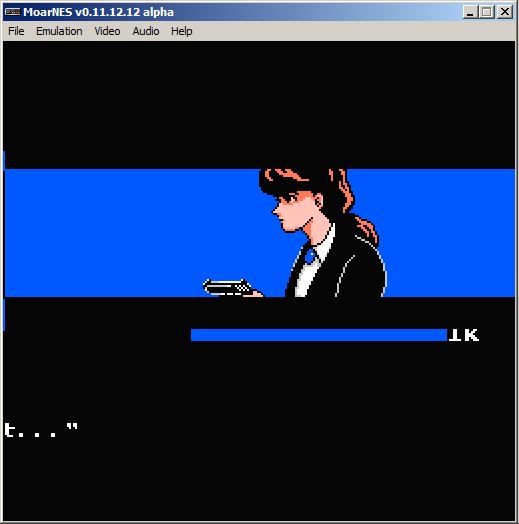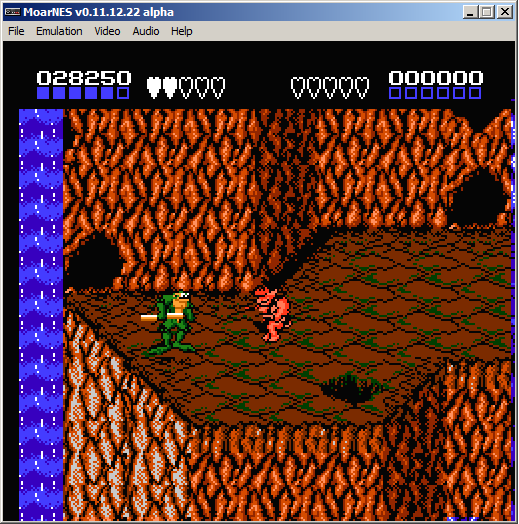as if the world needs another NES emu, this is the current version of my new attempt at a NES emulator. it's still very much an alpha-quality program, but i thought i would upload it because i really wanted to get some opinions/suggestions/comments on it as-is.
features:
-load/save state from/to files
-quick-save slots (four of them F1 through F4 saves, F5 through F8 loads)
-authentic game genie support (GG ROM is included)
-supports mappers 0, 1, 2, 3, 4, 7, 9, 10, 11, and 13 (i think this covers most of the common ones)
there are a good number of problems/bugs in it still, some of the known ones:
-APU sweeps do not work (i wasn't able to get it to sound right)
-mike tyson's punch out background color is incorrect for some reason. menu and versus screens show some graphical glitching (but the actual fights look fine)
-mapper 4 IRQ stuff doesn't work quite right, but lots of the games still play
-audio output is sometimes a little jittery. it's not the APU code, it's an output buffering problem. it's not that bad.
-was having problems with sprite 0 hit intermittently not working, so there's a cheap band-aid hack for now that always flips the sprite 0 hit flag on the last scanline of the sprite without checking if it collides with a background pixel.
-when you load a saved state from file, usually the audio sounds strange but it does fix itself within a few seconds.
win32 binary: http://rubbermallet.org/MoarNES-0.11.12.12.zip
(it runs great in WINE on linux too, i will eventually make native linux bins)
source (VS 2003 solution): http://rubbermallet.org/MoarNES-0.11.12.12-source.zip
in spite of the problems, lots of games play perfectly. i'd love to hear opinions/ideas if you try it. a couple screenshots:
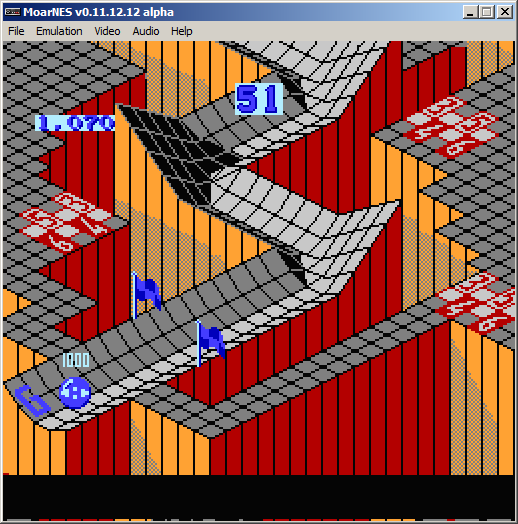

if you decide to give it a shot, thank you!
features:
-load/save state from/to files
-quick-save slots (four of them F1 through F4 saves, F5 through F8 loads)
-authentic game genie support (GG ROM is included)
-supports mappers 0, 1, 2, 3, 4, 7, 9, 10, 11, and 13 (i think this covers most of the common ones)
there are a good number of problems/bugs in it still, some of the known ones:
-APU sweeps do not work (i wasn't able to get it to sound right)
-mike tyson's punch out background color is incorrect for some reason. menu and versus screens show some graphical glitching (but the actual fights look fine)
-mapper 4 IRQ stuff doesn't work quite right, but lots of the games still play
-audio output is sometimes a little jittery. it's not the APU code, it's an output buffering problem. it's not that bad.
-was having problems with sprite 0 hit intermittently not working, so there's a cheap band-aid hack for now that always flips the sprite 0 hit flag on the last scanline of the sprite without checking if it collides with a background pixel.
-when you load a saved state from file, usually the audio sounds strange but it does fix itself within a few seconds.
win32 binary: http://rubbermallet.org/MoarNES-0.11.12.12.zip
(it runs great in WINE on linux too, i will eventually make native linux bins)
source (VS 2003 solution): http://rubbermallet.org/MoarNES-0.11.12.12-source.zip
in spite of the problems, lots of games play perfectly. i'd love to hear opinions/ideas if you try it. a couple screenshots:
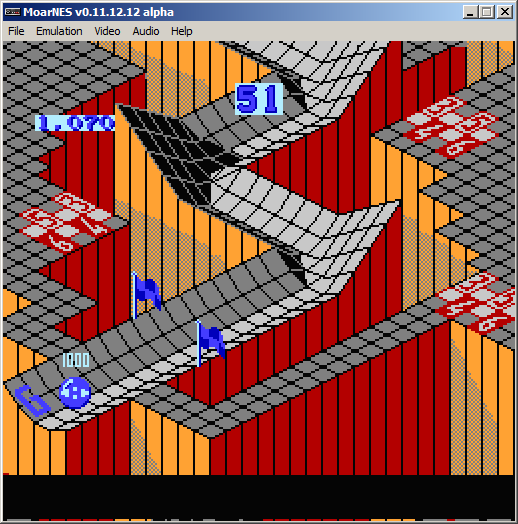

if you decide to give it a shot, thank you!