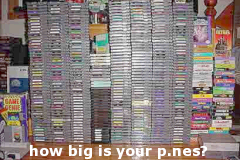I am currently working on a NES emulator. This is my first emulator in general. Working already some time on it.
It is in the state that it becomes a bit usefull.
Currently emulating:
* 6502 CPU
* 2A03 APU (Sampling up to 192kHz, but 96kHz downto 44.1kHz recommended, 192kHz strains apu emulation too much)
* NES PPU ( still not happy about it, performance wise )
* VRC6 extended audio (Castlevania 3 JP version, Esper Dream 2 - Aratanaru Tatakai and Mouryou Senki Madara)
* Mapper support list: 0, 1, 2, 3, 4, 5(partially), 7, 8, 21, 23, 24, 25, 26, 31, 34, 44, 52, 69, 71, 73, 85, 87
* Image enhancement filters: 2xSAI, Super 2xSAI, 2xBRZ, 3xBRZ, 4xBRZ, TV Scanline 50/75/75SR, Blargg NTSC, Doubler and Tripler.
* GPU acceleration thru Direct2D
* Loading and saving of gamestates ( still needs bug fixing, sometimes you have to load a state 5 a 6 times due PPU issues, needs looking into )
* Rewind emulation in steps of 5 seconds. Able to go back up to 100 seconds.
* Write APU logs
* Write APU Wave
* Loads really fast. ( got that goin' )
* Play considerable amount of NSFs
* AVI recording / on the fly encoding.
* Game Controllers (Gamepads, WIImote, etc)
* 1:1 / 8:7 aspect ratio.
* Very little PAL nes support. It does something but don't expect it to work perfectly.
* Phosphor lag emulation.
* 60 -> 30 fps pulldown for AVI recording also 30 fps (frameblend) option is available!
New release of phibiaNES beta #9 (unstable release)
added/changed:
* VRC7 audio
* ROM browser ( functional, but unstable )
* Open File now combines NSFs and ROMs (therefore removing the Open NSF option)
* Recent ROMs also show recent NSFs.
* Lots of emulation improvements.
* Fixed mapper #31 (CHR_ROM emulation)
Current issues:
* Very little PAL support.
* No Lightgun support. (can't figure that one out)
* Pausing emulation doesn't pause audio (sorry for that, repeating samplebuffer issue, should be easily fixed, but very low priority) <-- still not fixed @ 10-02-2015 (02-10-2015 american)
Included in the file:
* The emulator itself
* The "dropped" project.. The emulator for developers ( no waaaaay done yet... should not use it )
* My "NSF" player firmware routine for my emulator. (Folder resources)
* My "NSF" player source code for my emulator (Folder "Resources - Source")
Any ideas about it will be greatly appreciated. This is project for me too learn the innards of computing in general. I have to say.. It sounds easy to emulate/simulate a NES but it actually far from it. But very educational
To see a very old version in action:
https://www.youtube.com/watch?v=4Oi5FHf0V8M
Me playing / recording Crisis Force on my emulator:
https://www.youtube.com/watch?v=eZ83eJ-fvY8
>>> Latest beta download BETA 9b22 (unstable) <<<
>>> beta download BETA 9 (unstable) <<<
>>> Latest stable beta download BETA 8b1 below <<<
It is in the state that it becomes a bit usefull.
Currently emulating:
* 6502 CPU
* 2A03 APU (Sampling up to 192kHz, but 96kHz downto 44.1kHz recommended, 192kHz strains apu emulation too much)
* NES PPU ( still not happy about it, performance wise )
* VRC6 extended audio (Castlevania 3 JP version, Esper Dream 2 - Aratanaru Tatakai and Mouryou Senki Madara)
* Mapper support list: 0, 1, 2, 3, 4, 5(partially), 7, 8, 21, 23, 24, 25, 26, 31, 34, 44, 52, 69, 71, 73, 85, 87
* Image enhancement filters: 2xSAI, Super 2xSAI, 2xBRZ, 3xBRZ, 4xBRZ, TV Scanline 50/75/75SR, Blargg NTSC, Doubler and Tripler.
* GPU acceleration thru Direct2D
* Loading and saving of gamestates ( still needs bug fixing, sometimes you have to load a state 5 a 6 times due PPU issues, needs looking into )
* Rewind emulation in steps of 5 seconds. Able to go back up to 100 seconds.
* Write APU logs
* Write APU Wave
* Loads really fast. ( got that goin' )
* Play considerable amount of NSFs
* AVI recording / on the fly encoding.
* Game Controllers (Gamepads, WIImote, etc)
* 1:1 / 8:7 aspect ratio.
* Very little PAL nes support. It does something but don't expect it to work perfectly.
* Phosphor lag emulation.
* 60 -> 30 fps pulldown for AVI recording also 30 fps (frameblend) option is available!
New release of phibiaNES beta #9 (unstable release)
added/changed:
* VRC7 audio
* ROM browser ( functional, but unstable )
* Open File now combines NSFs and ROMs (therefore removing the Open NSF option)
* Recent ROMs also show recent NSFs.
* Lots of emulation improvements.
* Fixed mapper #31 (CHR_ROM emulation)
Current issues:
* Very little PAL support.
* No Lightgun support. (can't figure that one out)
* Pausing emulation doesn't pause audio (sorry for that, repeating samplebuffer issue, should be easily fixed, but very low priority) <-- still not fixed @ 10-02-2015 (02-10-2015 american)
Included in the file:
* The emulator itself
* The "dropped" project.. The emulator for developers ( no waaaaay done yet... should not use it )
* My "NSF" player firmware routine for my emulator. (Folder resources)
* My "NSF" player source code for my emulator (Folder "Resources - Source")
Any ideas about it will be greatly appreciated. This is project for me too learn the innards of computing in general. I have to say.. It sounds easy to emulate/simulate a NES but it actually far from it. But very educational
To see a very old version in action:
https://www.youtube.com/watch?v=4Oi5FHf0V8M
Me playing / recording Crisis Force on my emulator:
https://www.youtube.com/watch?v=eZ83eJ-fvY8
>>> Latest beta download BETA 9b22 (unstable) <<<
Attachment:
>>> beta download BETA 9 (unstable) <<<
Attachment:
>>> Latest stable beta download BETA 8b1 below <<<
Attachment: