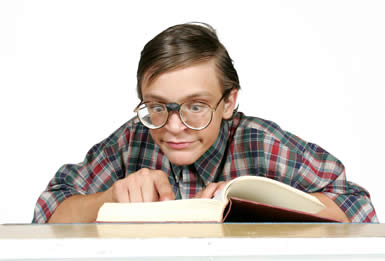Get it!
Over the past several weeks, it's been unusually hot and dry in northern Indiana, and I haven't been able to work on my platformer due to lack of opportunity to shoot footage from which to make character sprite graphics. (Sorry tokumaru.) So I decided to work on a different project, and when I can't make games, I make tools.
I discovered duplicate tiles in the background bank of Super Mario Bros.: $43 and $BB. Shame on you Nintendo for missing these!
And in the process of doing so, I created a nametable editor that runs on an NES. It already has these features:
To make the program easy to learn, I had to summarize the NES background graphics constraints in a space no bigger than two tweets:
That would have been useful back in Carnivac's thread from a year ago.
The CHR optimization isn't very useful now, but it will be once I add a tile editor in a future release. The next things I plan are a way to build a slideshow ROM from multiple .sav files, a tile editor, and an OAM editor.
The FCEUX PPU dump does not cover scrolling, selection of background patterns from $0000 or $1000, raster effects, or OAM. Background pattern table selection and limited support for scrolling are in the PPU dump converter, but one needs the forthcoming FCEUX 2.1.6 to export OAM.
Get it!
Over the past several weeks, it's been unusually hot and dry in northern Indiana, and I haven't been able to work on my platformer due to lack of opportunity to shoot footage from which to make character sprite graphics. (Sorry tokumaru.) So I decided to work on a different project, and when I can't make games, I make tools.
I discovered duplicate tiles in the background bank of Super Mario Bros.: $43 and $BB. Shame on you Nintendo for missing these!
And in the process of doing so, I created a nametable editor that runs on an NES. It already has these features:
- Draw on nametable using 8x8 pixel tiles from the pattern table and 16x16 pixel color areas
- Edit the background palette
- CHR optimization: remove duplicate tiles or unused tiles
- Create a .sav from a pattern table or nametable in a 2-bit PNG file
- Create a .sav from a PPU memory dump produced using FCEUX for Windows (Debug > Hex Editor, then File > Dump > PPU Memory) or other debugging NES emulators. Useful for getting title screens and the like.
- Export a drawing or just the tile sheet from a .sav to a PNG file
To make the program easy to learn, I had to summarize the NES background graphics constraints in a space no bigger than two tweets:
Code:
THE SCREEN IS 30 ROWS OF 32
TILES, EACH 8 BY 8 PIXELS.
A PICTURE CAN USE UP TO 256
DIFFERENT TILES.
EACH 2 BY 2 TILE AREA CAN
USE ONE OF FOUR COLOR SETS
IN THE PALETTE. ALL COLOR
SETS HAVE THREE COLORS PLUS
A SHARED BACKGROUND COLOR.
TILES, EACH 8 BY 8 PIXELS.
A PICTURE CAN USE UP TO 256
DIFFERENT TILES.
EACH 2 BY 2 TILE AREA CAN
USE ONE OF FOUR COLOR SETS
IN THE PALETTE. ALL COLOR
SETS HAVE THREE COLORS PLUS
A SHARED BACKGROUND COLOR.
That would have been useful back in Carnivac's thread from a year ago.
The CHR optimization isn't very useful now, but it will be once I add a tile editor in a future release. The next things I plan are a way to build a slideshow ROM from multiple .sav files, a tile editor, and an OAM editor.
The FCEUX PPU dump does not cover scrolling, selection of background patterns from $0000 or $1000, raster effects, or OAM. Background pattern table selection and limited support for scrolling are in the PPU dump converter, but one needs the forthcoming FCEUX 2.1.6 to export OAM.
Get it!