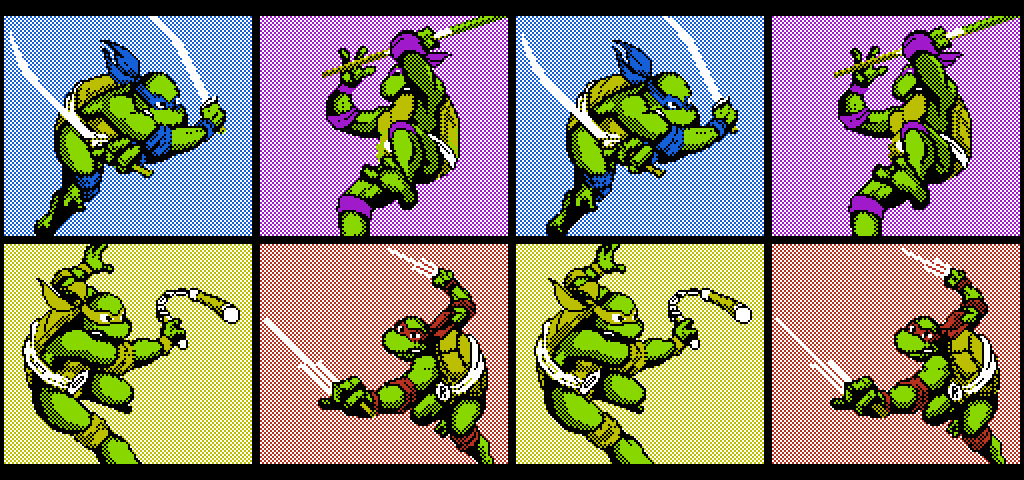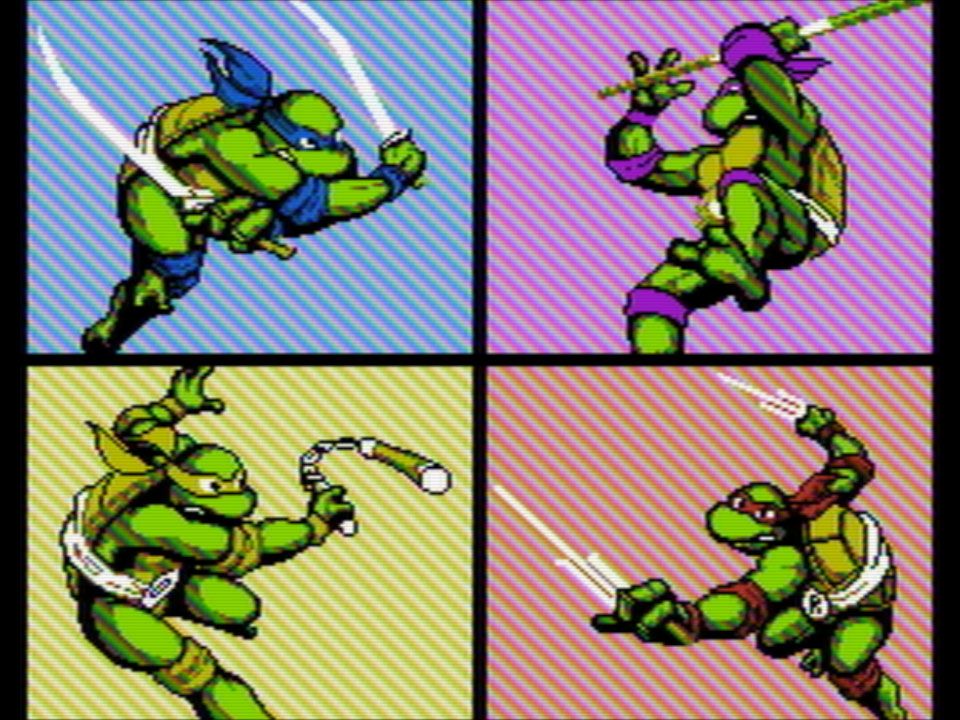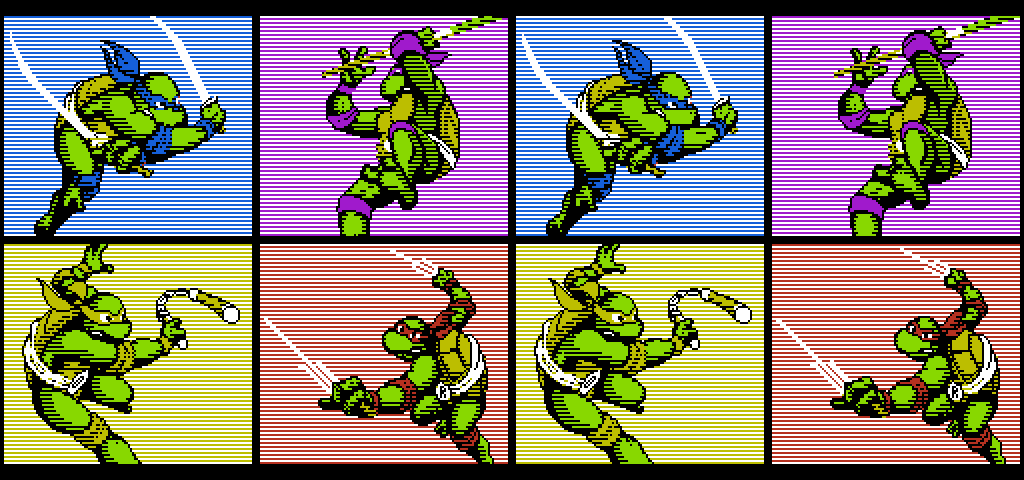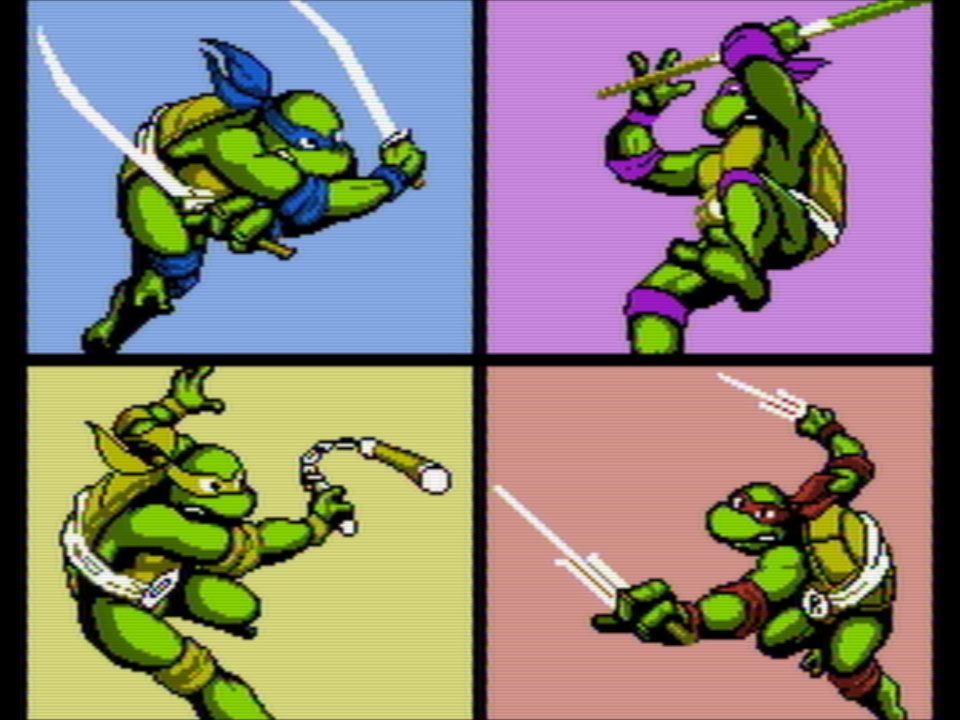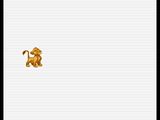This was discussed for a while not that long ago, so I wondered to see how it'd look when applied to the NES (at least in theory).
The idea behind the checkerboard pattern flickering is that there are two checkerboard patterns with opposite orientations and that they are alternated every frame. Since the pixels don't cover a large enough area, this blends to the eye much better than normal flickering, and if the colors are somewhat close it's pretty much indistinguishable from a single solid color (very useful for making smooth gradients without risking breaking the silhouette).
In theory, it should look like this:

Problem is... the PPU completely breaks this by having every other line shifted by half a pixel. So if you try to apply this trick on the NES, what you get doesn't look anywhere as pleasant (though blurring caused by a low quality signal may sorta hide it):

Ouch, that doesn't look like a checkerboard at all. Generally a better suggestion is to use vertical bars instead of a checkerboard pattern. Unsurprisingly, this actually looks better, though for the record, the outcome ends up being a checkerboard pattern in itself:

And finally, for comparison, checkerboard pattern and vertical bars without any flickering:


There are other issues I'm not taking into account, like any noise introduced by RF or composite encoding. Leaving that for later, I have absolutely no idea how is the noise generated.
The idea behind the checkerboard pattern flickering is that there are two checkerboard patterns with opposite orientations and that they are alternated every frame. Since the pixels don't cover a large enough area, this blends to the eye much better than normal flickering, and if the colors are somewhat close it's pretty much indistinguishable from a single solid color (very useful for making smooth gradients without risking breaking the silhouette).
In theory, it should look like this:

Problem is... the PPU completely breaks this by having every other line shifted by half a pixel. So if you try to apply this trick on the NES, what you get doesn't look anywhere as pleasant (though blurring caused by a low quality signal may sorta hide it):

Ouch, that doesn't look like a checkerboard at all. Generally a better suggestion is to use vertical bars instead of a checkerboard pattern. Unsurprisingly, this actually looks better, though for the record, the outcome ends up being a checkerboard pattern in itself:

And finally, for comparison, checkerboard pattern and vertical bars without any flickering:


There are other issues I'm not taking into account, like any noise introduced by RF or composite encoding. Leaving that for later, I have absolutely no idea how is the noise generated.