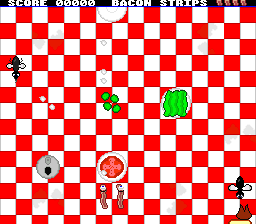Hello,
I posted it on some others forums but I forgot to do a complete post here ...
I want to share with you this new try to have a generic C lib for Snes (We need homebrew for this really nice console, it's its birthday ).
).
It's based on snes-sdk, with help of tools from mic_, shiru , mukunda and others (just see thanks webpage on pvsneslib documentation).
I know c source code from 816-tcc is nto really optimized and result are often slow with it, but it's a try, so why not !
!
There is now everything to do a project, even sound support, thanks of snesmod library (and Kung Fu Furby for help ).
).
Here is the wiki entry I made about it, of course **it far to be complete** and it really need more work to have something that be ok with all Snes functionnalities.
http://www.portabledev.com/wiki/doku.php
You can download the last version from wiki here : http://www.portabledev.com/wiki/doku.ph ... version_en
Google code entry : http://code.google.com/p/pvsneslib/
Here is a screen shot from something I ported from Shiru's source code :
(image too huge, just the link) http://www.portabledev.com/media/SNES/PVSnesLib/uwol_supaboy.jpg
I still have problem with speed and optimore (thanks mic_ ) seems to have problem with the lib (no keypad support when I'm using it, don't know currently why).
) seems to have problem with the lib (no keypad support when I'm using it, don't know currently why).
I posted it on some others forums but I forgot to do a complete post here ...
I want to share with you this new try to have a generic C lib for Snes (We need homebrew for this really nice console, it's its birthday
It's based on snes-sdk, with help of tools from mic_, shiru , mukunda and others (just see thanks webpage on pvsneslib documentation).
I know c source code from 816-tcc is nto really optimized and result are often slow with it, but it's a try, so why not
There is now everything to do a project, even sound support, thanks of snesmod library (and Kung Fu Furby for help
Here is the wiki entry I made about it, of course **it far to be complete** and it really need more work to have something that be ok with all Snes functionnalities.
http://www.portabledev.com/wiki/doku.php
You can download the last version from wiki here : http://www.portabledev.com/wiki/doku.ph ... version_en
Google code entry : http://code.google.com/p/pvsneslib/
Here is a screen shot from something I ported from Shiru's source code :
(image too huge, just the link) http://www.portabledev.com/media/SNES/PVSnesLib/uwol_supaboy.jpg
I still have problem with speed and optimore (thanks mic_