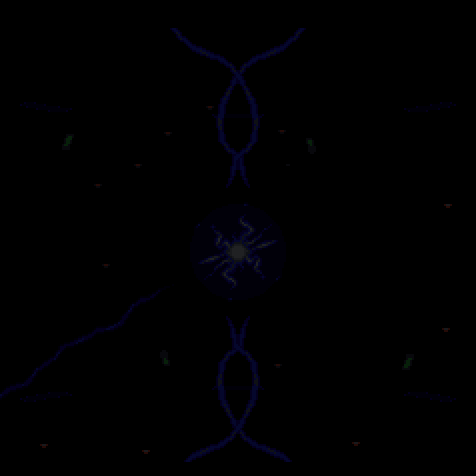I've been thinking about trying to make the Panorama Cotton effect, but in order to pull that off, I need to figure out the Donkey Kong Country 2 parallax effect, but in order to pull that off, I would need to know how to vertically block parts of the BG layer, with another part of the same BG layer.
Is this typically done with a byte for every scanline, and fill the layers over each other, or is there a faster way to do this that isn't too complicated?
Is this typically done with a byte for every scanline, and fill the layers over each other, or is there a faster way to do this that isn't too complicated?