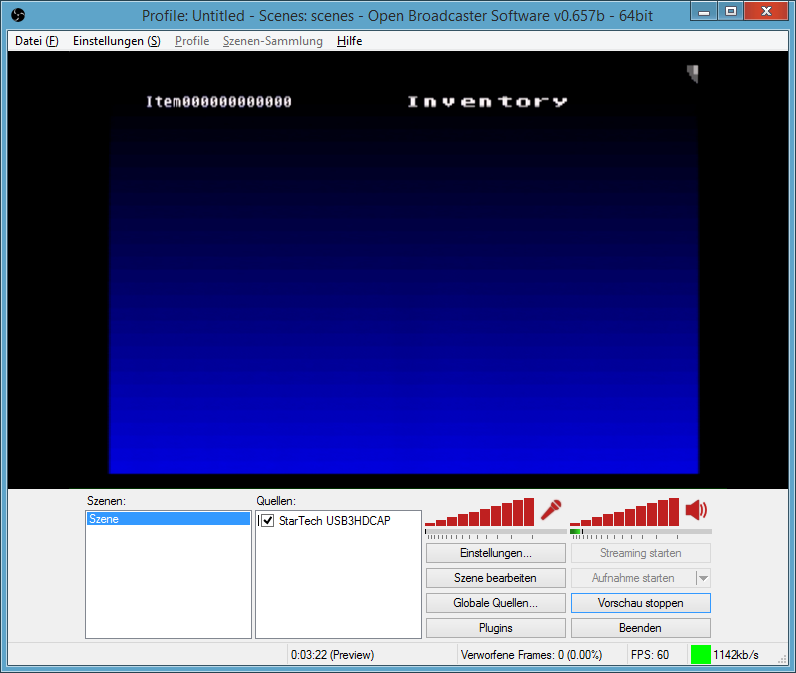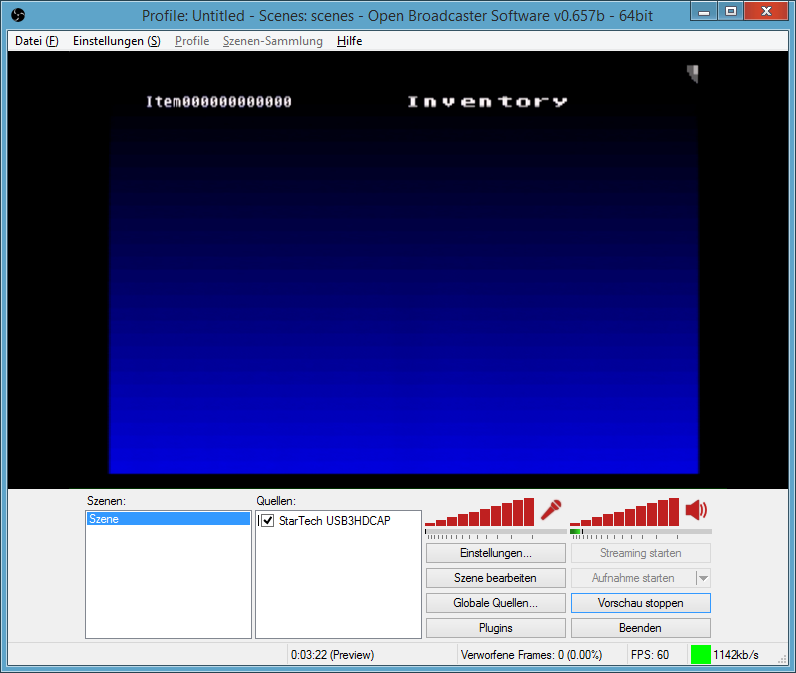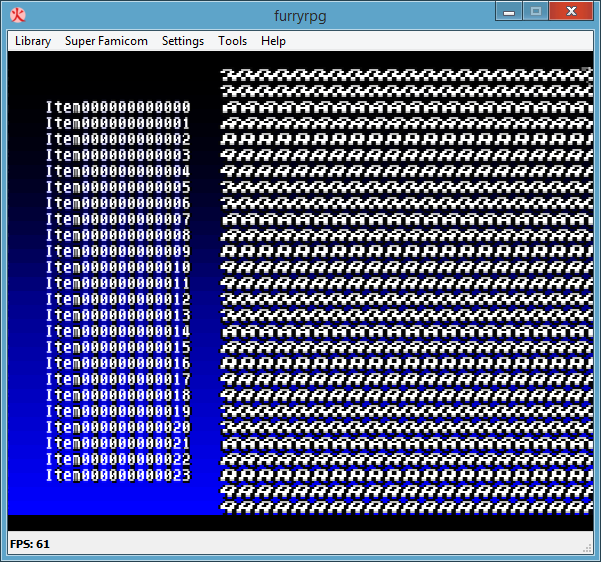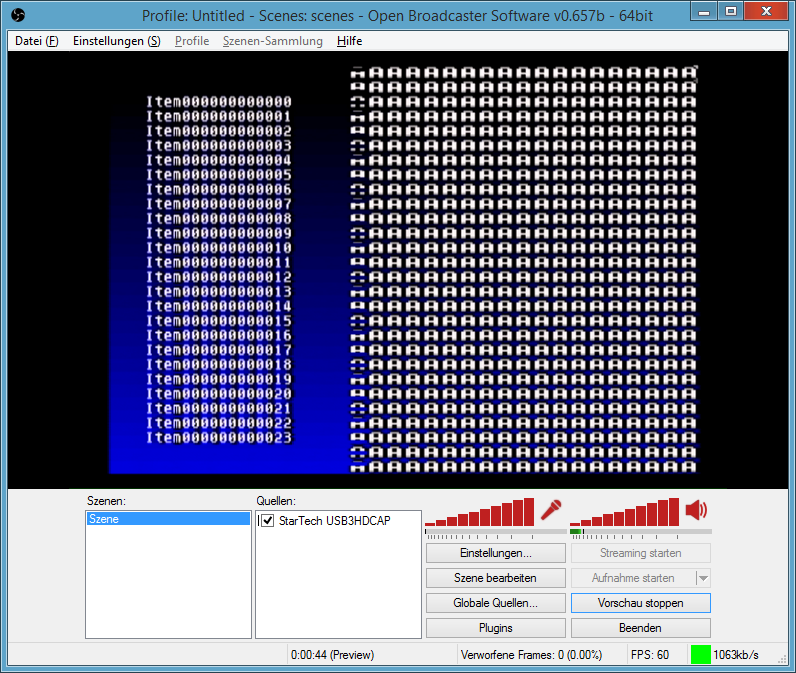byuu wrote:
That's a whole lot of zeroes on the item number. Sounds like you're gonna have a whole lot of items in this game, eh?
Nah, 256 at most (and probably less). The many zeroes result from me quickly setting up a list of test item names by simply copying a base string,
ItemXXXXXXXXXXXX, 256 times and replacing the Xs with ascending numbers using
TextPad, the only text editor I know that offers such a feature.
Code:
Search for : Item............
Replace with: Item\i{0,1,12,0}
("Regular expression" must be checked)
There are two reasons for this: 1) All possible 16 characters of an item name are printed on the menu screen, which would not be the case with generic placeholder item names like
"Potion__________" or
"Heavy Shield____" (i.e., the trailing spaces wouldn't be visible.) 2) Items printed to the screen are distinguishable. I can immediately check whether my item selection handler (to be written, ahem) works because I know exactly which of the 256 items is being printed.
See what I did there?

byuu wrote:
No idea what's causing it, but which version of higan are you using? We had some mid-scanline mode change fixes recently.
I'm aware of this (and using v099), but it didn't change much in this case (see Revenant's screenshots).

byuu wrote:
And of course, the $6,000,000 question ...
why are you trying to do this? Because it can be done?

In short, it's a visual design choice.

To elaborate, I don't want to annoy players with abbreviated item names in my game, hence the generous 16-character limit. I experimented with an easy-to-implement Mode 1 sub menu like you've seen a hundred times before. There wouldn't be much room on the screen, save for the item list. Yes, I could just go with HDMA and/or a V-IRQ and have my hi-res description/misc. info on the top or bottom of the screen. But how generic and boring is that?

Instead, I'm envisaging something like this:

Unfortunately, this specific patch (CT Finnish with an 8×8 menu VWF) only works on ZSNES because (AFAIK) it tries to write to VRAM outside of Vblank. The only other option to achieve a similar effect would be to use static rendering for item names, as you
once described. In fact, I'd probably do it if my game wasn't multi-language, and if I had any clue on how to do the static rendering work efficiently without having to spend weeks on manually pixelling it all together. Not to mention that I'd have to start from scratch should I ever decide to change the font.

byuu wrote:
Try and fill out the screen more so it'll be a more interesting test case to fix, please

Here you go:
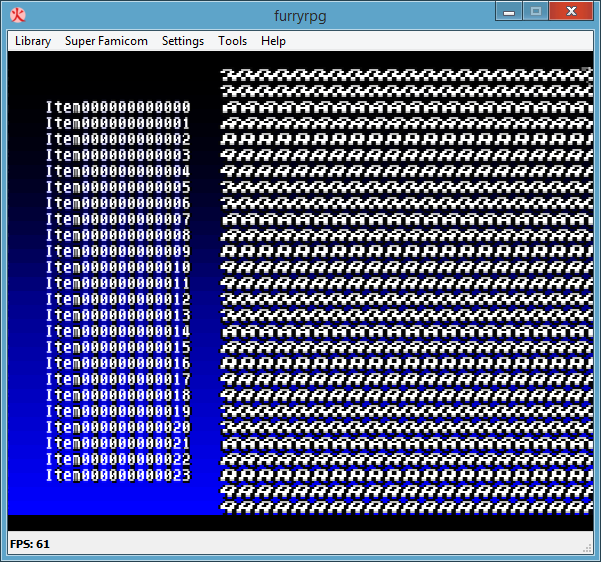
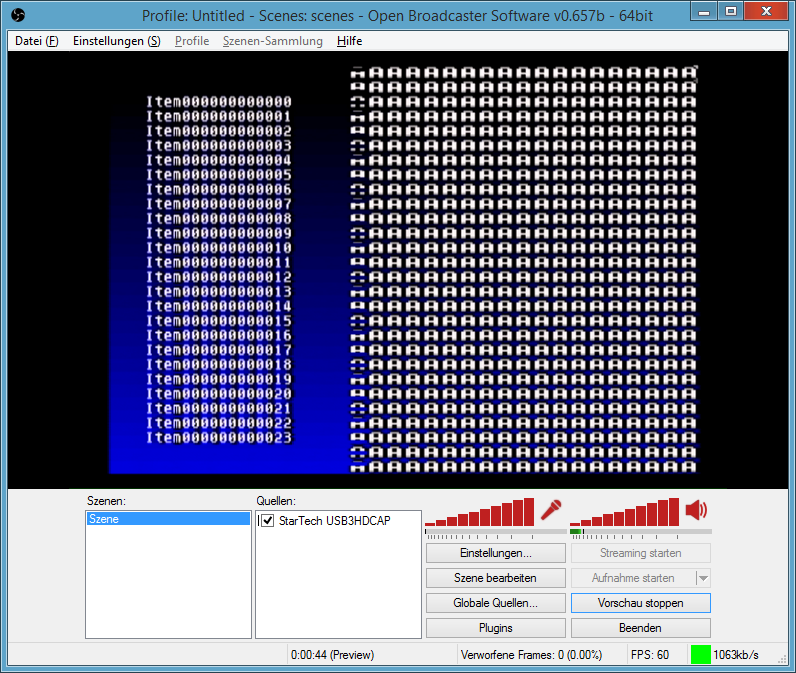
Turns out there's still a palette issue to be fixed for Mode 5 ... oh well. And also, the first line of As flickers on real hardware too, but since I just fill the entire BG3 tile map for this test instead of properly aligning the text, this is nothing to worry about.
ROM:
http://manuloewe.de/snestuff/projects/furryrpg_build_00265a.7zThanks for all the help, guys!

Ramsis