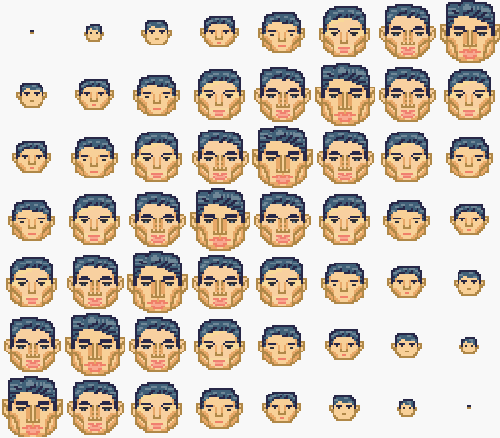I was trying as an exercise to put 56 sprites on screen at once (32x32px ones, 8 rows of 7), and after about 7 of those, they started to not be visible.
I think what I wanted to do makes much more sense to do with an animated background, but I am still curious if you can actually put 128 sprites on screen? Do they all have to be 8x8? I know I have played shooters where there are many enemy bullets and ships on screen at once, but haven't tried to check in an emulator how much sprite data is being used.
Slow-down is not an issue right now. I'm just curious about actually getting them up there.
It looks like you can set bit 6 in $213E "if there are over 32 sprites on screen", but haven't been able to try this yet, or seen much documentation about it.
I think what I wanted to do makes much more sense to do with an animated background, but I am still curious if you can actually put 128 sprites on screen? Do they all have to be 8x8? I know I have played shooters where there are many enemy bullets and ships on screen at once, but haven't tried to check in an emulator how much sprite data is being used.
Slow-down is not an issue right now. I'm just curious about actually getting them up there.
It looks like you can set bit 6 in $213E "if there are over 32 sprites on screen", but haven't been able to try this yet, or seen much documentation about it.